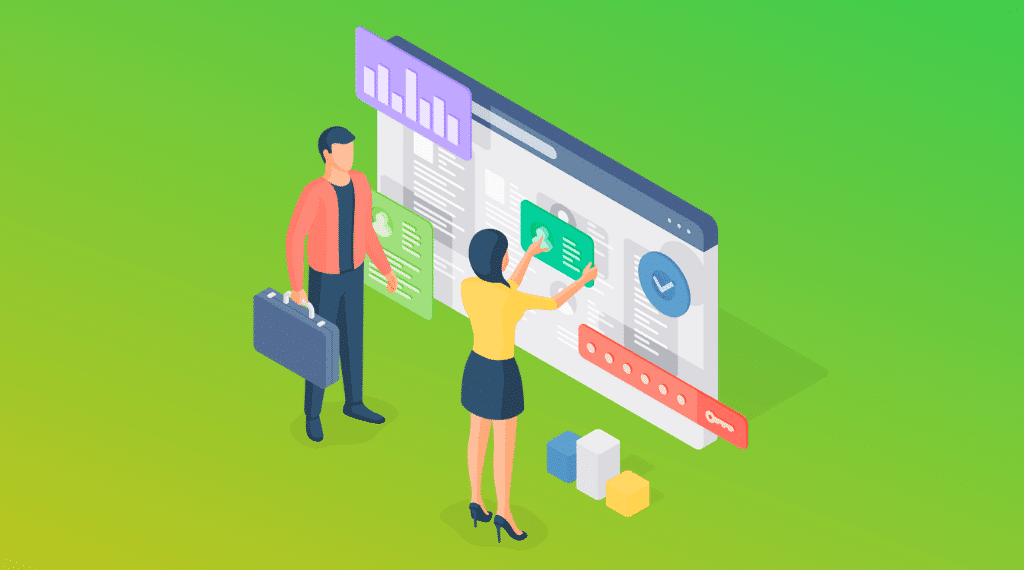Description
Do you have a WordPress website but are not sure how to update and maintain it?
Are you worried that if you click that “Update” button your site will break and you won’t know what to do?
Are you not sure if your site is being backed up or how to get it back if everything crashes?
Do you know how to log into your website and know (or can track down) who hosts your website?
Were you handed the keys to your website from your designer, and then haven’t heard from them since so you are not sure what all the bits are in the back of your site but you can see alerts that you are supposed to update something?
Then this course is for you!
What You’ll Learn
- The key information about your online presence that you need to keep handy (Includes an easy to fill in template)
- How to automatically back up your website and restore it in case of emergency
- How to safely update your WordPress website
- Which tech things you can automate and what you need to manually check
- What to do if the worst happens
Each step is clearly explained with screenshots and videos, so you will never be left wondering what you need to do, where you need to go or which button to click.
Who is the course for?
DIY Website Owners
Micro and small business owners, and entrepreneurs who look after their own WordPress website.
Web Designers/Graphic Designers
We all had to start somewhere, so learning how to make the websites you build more secure is a critical technical skill.
Office Administrators
If your office admin also looks after your website, then they need to know how to keep your site safe and secure.
Virtual Assistants
VAs who look after websites for their clients, or want to add it as a service for their business.